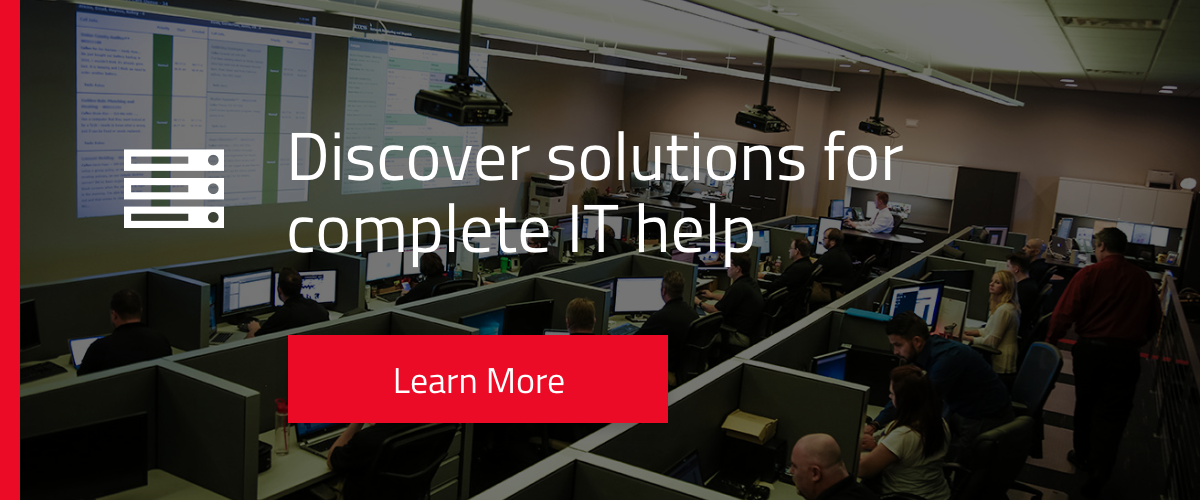Over one third of Window users in the United States use Windows 7. Are you one of them? Microsoft announced the end of its Windows 7 lifespan is set for January 14, 2020.
Their “End of Life” means the end of updates and services for Microsoft’s Windows 7 operating system— leaving thousands of people and businesses looking for new solutions. With little only a little over a year to prepare, it is necessary to start planning now.
Not Upgrading Your Windows 7 Software Puts You in Danger
By January 2020, Microsoft will no longer be providing new updates (or patches) to protect Windows 7 users from cyber attacks.
“Windows will operate, but you will stop receiving security and feature updates,” according to Microsoft on their Windows 7 page.
Patches are what protects your network from hackers. They update your system to steer away the latest hacking tactics. Missing patches, or not receiving any more, puts your entire network at risk.
Hackers are itching for the End of Life in 2020. New viruses and malware are being created every day for supported operating systems, but if your business is still using Windows 7 past the End of Life date, your front door will be open to a cyber attack, which many businesses can’t afford.

Windows 7 Action Plan
As your business prepares for 2019, it is the perfect time to start thinking of your action plan for replacing Windows 7.
1) Identify Which Devices Are Using Windows 7
The first step is to identify which devices are running on Windows 7 or other outdated software. This can be done manually by going from computer to computer or running a scan across the network to determine what operating system each of your devices has.
Two commonly used tests are penetration testing and vulnerability scans. A vulnerability scan is what we recommend for identifying devices, because it checks what operating system devices use as well as ensures your applications are updated appropriately. This process can do more than just identify Window 7 users. It can also look for weaknesses in your network. Running a vulnerability scan across your network on a recurring basis can also help identify vulnerabilities that are present.
2) Budget for the Upgrade in 2019
With 2019 less than a month away, you are probably solidifying budgets for the coming year. Instead of scrambling in Q4 for the funds, consider building your upgrade into your 2019 budget.
Upgrading from Windows 7 to Windows 10 may be more than just paying for the software. Some computers are not compatible with the latest Windows system, and it may be time to examine the other devices across your network for a potential upgrade.
Find out if your devices meet the system’s requirements.

3) Develop a Timeline
Once you have the budget in place, it’s time to develop a timeline, as upgrading your operating system and other components of your network can take time. It is important to consider when your busy season is. If you are a CPA, you’ll want to wait until after tax season. Schools should look into their summer schedules.
Not only will it take time to upgrade the software and replace hardware, but you should consider training your employees on the new system. Does Windows 10 change some of your processes? It’s a necessary evil to consider, but when planning ahead, you can eliminate complications to coordinate a better transition.
Don’t scramble a year from now when Windows 7’s end of life is a month away. Prepare today.
4) Evaluate Your Security Controls
While upgrading your operating systems, it is an ideal time to examine your security controls. This means double checking all users who have access to your network. Making sure to terminate your 2018 summer intern’s user may not seem like a big deal, but limiting access to your important data can protect you against cyber attacks.
Consider introducing network segmentation. Network segmentation isolates the network from certain users. This means some computers won’t even know parts of the network exist. For example, the marketing department doesn’t need access to the same software or data as your financial department. Segmenting your network especially protects you from phishing attacks, because the computer is limited.

The Time to Prepare is Now
The end of Windows 7 doesn’t have to be a chaotic scramble to upgrade your operating system. By thinking about it now, you are giving your business the time and budget to make the change as easily as possible.
This time next year we will be only a month away from January 14, 2020. Are you going to be prepared?
If this transition seems overwhelming, don’t worry. We’re here to help you prepare. Reach out to learn more about our Total IT Care, and let our team at Access Systems keep your business protected against all future vulnerabilities.
.png?quality=high&width=3192&height=1279&name=Copy%20of%20Untitled%20(63).png)