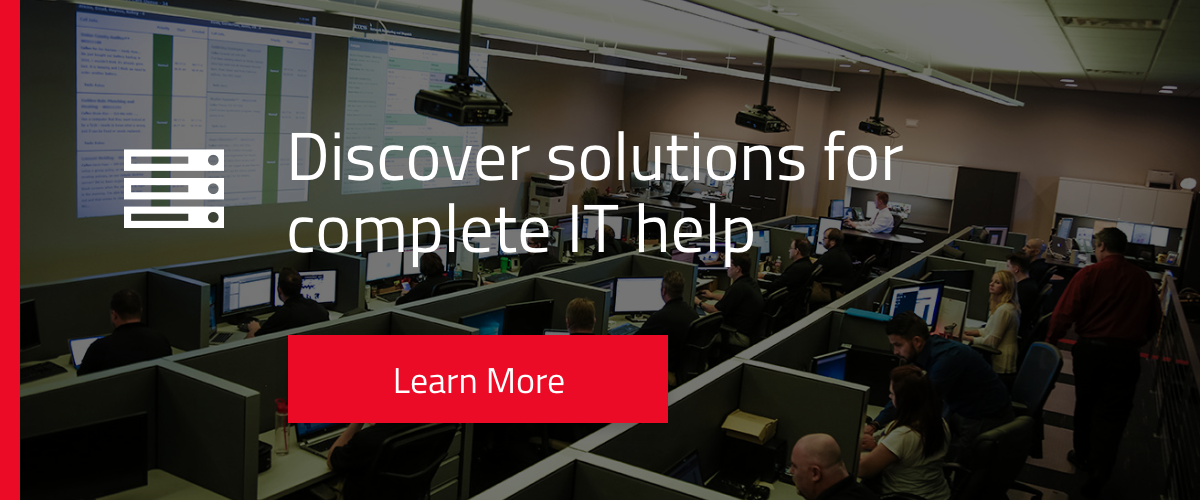As a service technician at Access Systems, I am one of the people that gets called when something goes wrong for my customers. While my team certainly loves to save the day, sometimes the day does not seem to need saving.
In fact, ideally, your day will never need saving. We know that technology ages and fails, links get clicked, and accidents happen.
But, what if none of those things are happening? What if the server is running well, PCs are booting quickly, and the network is stable?

Here are a few things to think about when all seems well and you have time to make long-term enhancements:
1. Are You Running Backups?
We have written quite a bit about the why and how of backups. We try to help our customers see the importance of saving copies of your important data you can depend on for when (not if) disaster strikes.
Maybe you already have a great backup solution in place. But do you know if it’s truly working? Has its configuration been verified since the day it was set up? Have you ever needed to recover anything from it?
Even a simple single-file restore can be a great way to test whether your backup system actually is safeguarding you the way that you expect. Do not wait until a file is deleted or you are hit with ransomware to check if your backup strategy is solid.
2. Are You Secure?
The most common misconception that we hear from clients is, “my business is too small to be a target.” Unfortunately, hackers spread wide nets of automated attacks across the internet, which even small businesses aren’t immune to.
It costs little for cyber attackers to throw out an attempt towards a large number of IP addresses to “wiggle the handle” and see what doors might be unlocked. Once cyber criminals know there is a potential vulnerability, they can attack with an array of more specifically targeted, automated tools. The aftermath is a disaster for any business. The bad actor can then peruse and see what exploitable information there may be, either as ransom or simply sell on the dark web.
Just because things are running well, does not mean there is no threat. While viruses can often make your computer feel slow, most exploits are entirely unnoticeable by the end-user.
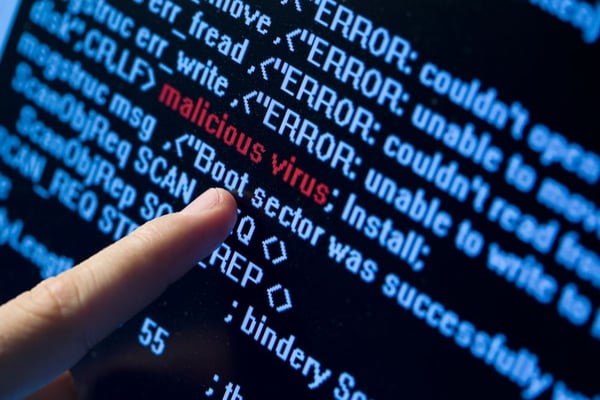
Second, evaluate how you work. What steps do your employees take to properly handle sensitive data? Are they using personal email accounts or downloading company information to their personal laptop, so they can work from home? It will always be security vs convenience, and unfortunately in most workplaces, convenience wins most of the time.
Lastly, make sure employees only have the access they need. The best way to secure a system is to reduce exposure. Phil from sales probably does not need access to accounting’s folder, and Tanya from production definitely does not need her phone on the private WiFi.
3. How Old Is Your Infrastructure?
Another thing to consider is the longevity of your equipment. Whether your new server was just installed, or you have switches that are seven years old, a comprehensive look at the aging of your entire infrastructure should be done at least annually.
Some equipment can go a long time without much upkeep, but some simply cannot. Just because it is running well right now, does not mean it will be in six months.
Look through invoices or check warranties on equipment to determine age (we can help with this during our IT Assessment). If there is anything older than three years, you should automatically put it on a list for review with your IT Account Executive to determine if it needs to be replaced or is good to go for a while yet.
Planning proactively for service or replacement keeps your business running and helps you avoid sudden unplanned expenses to restore functionality.

4. How Are Your Workflows?
Sometimes when things are busy, it is hard to imagine spending time going over business processes, especially when it comes to IT; however, it is amazing the things a bird’s eye view of your operation can reveal.
Aside from the security implications of a bad workflow, there are also serious efficiency issues that can creep in. Take the time to think about where bottlenecks are in your workflow.
Something as simple as moving a printer closer to someone can save significant time, but do not discount the benefits of better digital document management, reorganization of server folder structure, or the way that a well-managed CRM can reduce call times.
We are creatures of habit, but you may find that a different line of business application or shuffling staff responsibilities can help you get a lot more work done, reduce stress on your workforce, and maybe reduce IT costs to begin with.
Choose a Proactive IT Partner
Hopefully, these four basic categories have given you some food for thought.
Access Systems is uniquely positioned as a full-service IT, phone and copier solutions partner, and we are passionate about helping you grow your business and avoid crisis.
Please feel free to reach out, if there is any area in which we can help you get more work done or save money.
.png?quality=high&width=3192&height=1279&name=Copy%20of%20Untitled%20(63).png)